Snow Leopard ships with PHP 5.3.0, which at the time of writing, is quite recent (at least it’s a milestone version with a bunch of new features). I’ve not tried to install anything previously via PEAR on my Snow Leopard install.
When I tried to install PHPUnit, I ran into a problem.
$ sudo pear channel-discover pear.phpunit.de Adding Channel "pear.phpunit.de" succeeded Discovery of channel "pear.phpunit.de" succeeded $ sudo pear channel-discover pear.symfony-project.com Adding Channel "pear.symfony-project.com" succeeded Discovery of channel "pear.symfony-project.com" succeeded $ sudo pear install phpunit/PHPUnit Did not download optional dependencies: pear/Image_GraphViz, pear/Log, \ symfony/YAML, use --alldeps to download automatically phpunit/PHPUnit requires PEAR Installer (version >= 1.8.1), \ installed version is 1.8.0 phpunit/PHPUnit can optionally use package "pear/Image_GraphViz" (version >= 1.2.1) phpunit/PHPUnit can optionally use package "pear/Log" phpunit/PHPUnit can optionally use package "symfony/YAML" (version >= 1.0.2) phpunit/PHPUnit can optionally use PHP extension "xdebug" (version >= 2.0.5) No valid packages found install failed
Oh noes! Time to upgrade PEAR. First check the PEAR channels are up-to-date:
$ sudo pear update-channels Updating channel "doc.php.net" Channel "doc.php.net" is up to date Updating channel "pear.php.net" Update of Channel "pear.php.net" succeeded Updating channel "pear.phpunit.de" Channel "pear.phpunit.de" is up to date Updating channel "pear.symfony-project.com" Channel "pear.symfony-project.com" is up to date Updating channel "pecl.php.net" Update of Channel "pecl.php.net" succeeded $ sudo pear upgrade PEAR downloading PEAR-1.9.0.tgz ... Starting to download PEAR-1.9.0.tgz (291,634 bytes) .............................................................done: 291,634 bytes downloading Archive_Tar-1.3.6.tgz ... Starting to download Archive_Tar-1.3.6.tgz (17,600 bytes) ...done: 17,600 bytes downloading Structures_Graph-1.0.3.tgz ... Starting to download Structures_Graph-1.0.3.tgz (30,191 bytes) ...done: 30,191 bytes upgrade ok: channel://pear.php.net/Archive_Tar-1.3.6 upgrade ok: channel://pear.php.net/Structures_Graph-1.0.3 upgrade ok: channel://pear.php.net/PEAR-1.9.0 PEAR: Optional feature webinstaller available (PEAR's web-based installer) PEAR: Optional feature gtkinstaller available (PEAR's PHP-GTK-based installer) PEAR: Optional feature gtk2installer available (PEAR's PHP-GTK2-based installer) PEAR: To install optional features use "pear install pear/PEAR#featurename"
Now retry installing PHPUnit.
$ sudo pear install phpunit/PHPUnit
Did not download optional dependencies: pear/Image_GraphViz, pear/Log, \
symfony/YAML, use --alldeps to download automatically
phpunit/PHPUnit can optionally use package "pear/Image_GraphViz" (version >= 1.2.1)
phpunit/PHPUnit can optionally use package "pear/Log"
phpunit/PHPUnit can optionally use package "symfony/YAML" (version >= 1.0.2)
phpunit/PHPUnit can optionally use PHP extension "xdebug" (version >= 2.0.5)
downloading PHPUnit-3.4.11.tgz ...
Starting to download PHPUnit-3.4.11.tgz (254,439 bytes)
.....................................................done: 254,439 bytes
install ok: channel://pear.phpunit.de/PHPUnit-3.4.11
We’re good to go.
Tweet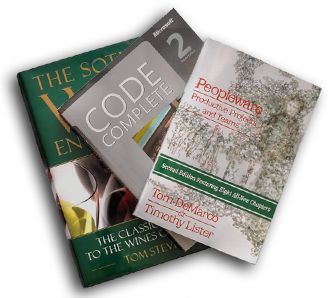



comments
after installing snow leopard from the scratch and folowing you instructions i got this:
———————
$ sudo pear install phpunit/PHPUnit
Unknown remote channel: components.ez.no
Unknown remote channel: components.ez.no
phpunit/PHPUnit can optionally use PHP extension “dbus”
phpunit/PHP_CodeCoverage requires package “channel://components.ez.no/ConsoleTools” (version >= 1.6)
phpunit/PHP_CodeCoverage can optionally use PHP extension “xdebug” (version >= 2.0.5)
phpunit/PHPUnit requires package “phpunit/PHP_CodeCoverage” (version >= 1.0.0)
phpunit/PHP_TokenStream requires package “channel://components.ez.no/ConsoleTools” (version >= 1.6)
No valid packages found
install failed
———————
i am getting crazy
Thank you so much.
I had problems installing phpunit. (Mac OS X 10.6.5)
Upgrading PEAR to 1.9.1 did the trick.
Thanks!!
Thanks for the hints – I also had to do:
sudo pear channel-discover components.ez.no
John Crepezzi’s tip above worked for me too
Just what I needed! Thanks!