Thanks to this blogger who made real UK keyboard layouts that work under Snow Leopard. I couldn’t get alternative community created UK layouts, that previously worked in Leopard, to work under Snow Leopard. They would never appear as a selectable layout in » . Maybe because I tried to install them under /Library/Keyboard Layouts instead of my user specific directory (~/Library/Keyboard Layouts). The author of the post admits he encountered the same problem.
I’m relieved to have # ~ ” \ back in their rightful places! As a developer ALT+3 for # is like pulling teeth (thank god I don’t do much Perl programming!).
What’s that? Switch back to Windows? Never! :)
Tweet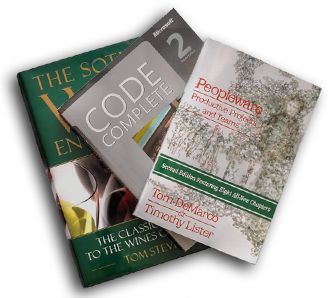



comments
You’ll be delighted to know that as of OS X 10.9 “Mavericks” this problem has finally been addressed by Apple. I’ve updated the post at http://blog.inf.ed.ac.uk/gdutton/2009/08/real-mac-uk-keyboard-layout/ to reflect this — but of course my workaround will remain there for the foreseeable future.
Thanks for the update Graham. Glad to hear Apple have finally resolved this issue.