I’ve owned an iPhone since September 2008, so almost 4 years. On Thursday I received my HTC One S from Amazon. I’m still learning my way around but as they’re fresh in my mind, I thought I’d make note of obstacles I ran up against as an Android noobie.

After a day or so of tweaking I finally have my home screen set up. I think I prefer the customisable home screens and widgets Android / HTC Sense offer. I always thought iOS could use a power bar with easy access to toggle wifi, bluetooth, GPS and other power saving features. What I like most is the amount of information available at a glance, far more than in iOS.
Admittedly some of these points are a matter of learning the Android way of doing things. Despite these differences, I don’t regret this purchase, quite the opposite, it’s actually been fun learning my way around a different mobile OS.
Having selecting English UK as my locale, I found the pound symbol (£) is not prioritised over the dollar symbol, and requires three key presses to access (navigating three keyboard layouts). Additionally, there’s no .co.uk option if you press and hold the .com button when completing an email field for example.
I soon noticed the default browser on my One S reflowed the page after zooming, this makes the device feel slower. It seemed to centre on the page at inconvenient times too. I’ve since switched to Chrome beta which provides a better browsing experience (the zoom feature on inaccurate link presses is also neat).

I tried this handset out a couple of times before deciding to purchase it. After spending more time with the One S, the pentile display is more apparent than I initially expected. Especially while browsing with sites zoomed out (when the text is small). The fussiness of text is clearly apparent.
For me, I think the 4.3″ screen size is a better choice than the 4.7″ One X (despite the higher quality). I can just reach the top right of the screen with my thumb while holding the phone, I wouldn’t have 100% coverage of the screen on the One X.
Switching to the punctuation keyboard didn’t auto switch back to the A-Z keyboard after a key press. This is the iOS way; after a few days I’m more used to / comfortable with this behaviour and press and holding keys provides fast access to common punctation marks.
I’ve noticed slightly inconsistent UI behaviour for copy & paste – this is possibly HTC Sense vs vanilla Android? It’s something I’m learning to accommodate. The functionality always worked fine but I found one implementation’s UI & icons more confusing.
Initially I couldn’t pair my One S with my car (BMW 3 series), searching Google this seemed to be a common problem. Second time around however, following the same procedure, it paired without issue!

I was used to a physical switch to silence the phone. On the One S you can nudge the volume rocker down a few times to achieve the same thing. Talking of audio, the ear piece and loud speaker quality is good, I’d say it’s better than the iPhone.
There’s a lot of smart options for ringtone behaviour in Android that utilise the phone’s sensors. I don’t know if the iPhone employs any of these, if it does Apple isn’t telling anyone about it.
I’ve only used the camera a handful of times on my One S but the shutter lag seems to be non-existent. I’ve taken two photos of the same thing because I thought I never took the shot – it’s that seamless! I’m yet to see if the One S can take HDR images, something I used a lot on my iPhone 4. So far I’m happy with the image quality.
In a nutshell, the more I use Android the more I like it.
Tweet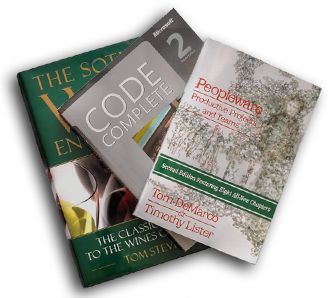



comments
I think the clear Android (without HTC Sense) is much better :) You can use cyanogen mod – this is awesome Android version :)
Can you make RSS on homepage with the newest posts? Nice blog, I will follow :)