Having trouble with Terminal not remembering your aliases? A lot of documentation on the web talks about configuring tcsh or csh in Mac OS X. I was scratching my head for a while wondering why my ~/.tcshrc file wasn’t defining my aliases on login (or my ~/.login file for that matter, that the system created!).
I started to wonder, how do I tell what shell I’m running under? You can find this out by checking in System Preferences » Accounts » Advanced Options (instructions).
Turns out I was running bash – I’ve not changed shell since installing Snow Leopard, so this must be the default. I can’t say I ever set up aliases in Leopard so I’m not sure if this was the default in previous OS X versions.
Create ~/.profile (I chmod 600 mine, read & write for my user only) and add aliases in the following format.
alias sshq="ssh -o 'StrictHostKeyChecking=no' -q"
Quit and when you open it again your aliases will be set up.
Tweet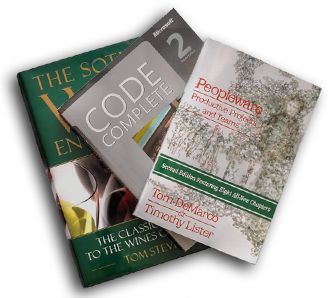



comments
No comments for this post.