If you choose not to sign up for MobileMe, there is no option in preferences to remove the sync icon (which you will never use) from the menu bar.
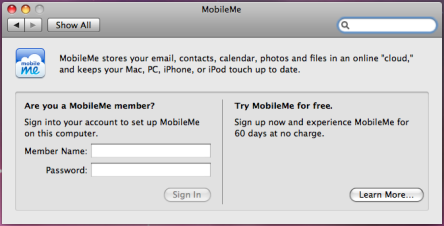
Fortunately, holding the Command (Apple) key and dragging the icon to the desktop should detach and remove it.
Tweet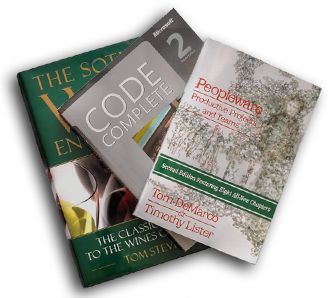



comments
Genius.
Has that been plaguing you too? :)
Greg, I’m a menu bar clean-freak, so I love having full-control over my menu bar. I’ve found that the iSync Preferences has an option to do the same thing – http://blog.gingergeek.com/2009/06/how-to-remove-the-isync-mobileme-icon-from-menu-bar/