Having recently switched to Mac OS X, I stumbled upon issues when mounting shared folders on my Macbook Pro from our linux development server. Previously, both Windows Vista and Ubuntu have had no trouble sharing a directory then mounting it from the dev server via smbfs. This enables me (and other developers) to edit files locally which then also appear as a local files to our development server, where we run Apache / MySQL etc.
After sniffing around System Preferences in Leopard, and juggling some account credentials so SMB login details pair up, I could successfully mount my workspace folder. Make sure the appropriate permissions are set on your shared folder, then click options and disable AFP, and enable SMB.
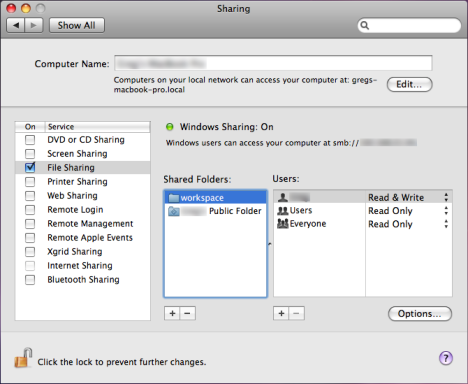
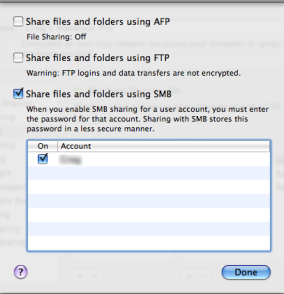
Unfortunately, minutes later it unmounted itself. After some Googling, I found others with the same issue.
I read that changing from smbfs to cifs helps remedy this problem. I gave it a shot and it sure enough it cured the dropping issue.
However, when using cifs I would encounter permission problems when I ran a script that manipulated / generated files in my workspace. My OS X uid and gid do not match those of the development server (Ubuntu); Mac uids start at 501 and Ubuntu starts above 1000.
Fortunately simply telling the mount to ignore permissions seem to solve the problem. This is the mount entry in the development server’s /etc/fstab:
//192.168.0.1/workspace /home/greg/workspace cifs noperm,credentials=/home/greg/workspace.smb,rw 0 0
That should be all on one line. Substitute 192.168.0.1 with your Macbook’s UNC name or IP address. Likewise with ‘workspace’ and the mount point on the local server.
The username and password specified in your credentials file will have to match your OS X user and password.
Tweet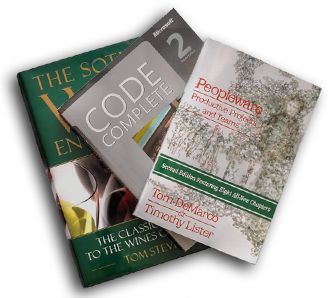



comments
No comments for this post.