Well so much for getting a Sony Viao. I bit the bullet and bought a new Santa Rosa 15″ Macbook Pro in the end. After a patient 18 day wait between ordering and delivery it finally arrived last Friday.
As I’ve mentioned previously, I’m no fan of OSX so I also picked up a copy of Windows Vista. For the 48 hours I’ve used Vista it doesn’t seem to be too different. It does feel like there’s now an additional click to get everywhere, a lot of things have been moved around (but in a methodical manner).
A lot of the nerdy stuff has been hidden, Add Hardware is not an easy spot unless you switch to classic view in Control Panel. Simple things like disk defragmenter now has no graphic display on it’s fragmentation. It feels as though MS has swept this stuff under the rug so the focus on productivity instead of maintaining the OS, which is fine but I imagine for “Power Users” this is annoying.
I digress, what I wanted to mention in this post was an issue I’ve had with Vista’s User Account Control (UAC) and running Eclipse. Each time I started Eclipse, Vista would prompt me with a “Open File – Security Warning”, informing me the program I am executing has an Unknown Publisher. Despite unchecking the ‘Always ask me about running this file’ option, it would repeatedly do so.

(eclipsec.exe pictured)
After some Googling I thought I’d found an answer. Check file properties, at the bottom of the General tab, click the Unblock button. No joy. Once I’d clicked OK, if I returned to the properties screen the file was blocked again. It turns out the problem was downloading Eclipse using IE7 and NTFS’ ‘streams’.
I tried the suggestion of running Sysinteral’s streams and deleting the stream information but I encountered an ‘Access is denied’ message as well. Copying eclipse.exe from my system drive to my USB flash drive and then copying it back again sorted the issue.
Tweet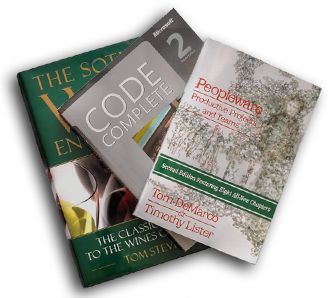



comments
Thanks for this – it’s been driving me nuts!
Regards,
Rob…